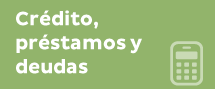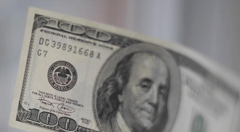|
||||||||||||||||||||||||||||||||
|
||||||||||||||||||||||||||||||||
Wednesday, June 29, 2016
Informese acerca del manejo de su dinero:
Tuesday, June 28, 2016
America’s Most Hated Airline
Wants to Fix One Thing: Being on Time
More than a quarter of Spirit’s flights are delayed. A new CEO is pledging better reliability.
Spirit Airlines Inc. is the carrier that leads the pack when it comes to customer gripes. With that in mind, its new boss is trying to repair one crucial aspect of the business: getting to your destination on time.
Spirit operated only 68 percent of its flights on time for the 12 months ended April 2016, as defined by the U.S. metric of a flight that gets to the gate within 14 minutes of scheduled arrival.

Bob Fornaro.
Chief Executive Officer Bob Fornaro says he’s been focused on reliability since his first day on the job six months ago. So has his board: In January, they amended executive compensation plans for 2016 to give on-time rate a 20 percent weighting in calculating managers’ bonuses, up from 10 percent.
“Over the years, we’ve never put enough emphasis on service,” Fornaro said June 20 in an interview with Bloomberg editors in New York. Now that’s changing.
Spirit’s official on-time showing improved to 73.8 percent in April but was still the worst in the U.S. airline industry and almost 11 percentage points below the average, according to the most recent Department of Transportation statistics. Spirit also canceled a higher percentage of its flights in April than any other carrier—1.7 percent.
Amid all these operational fixes, though, Spirit doesn’t want to get too good at showing up on time: A high on-time percentage can be expensive, especially for an ultra-low-cost operator. Getting closer to the 90th percentile means allotting more time for flights and ensuring everything goes right on the ground. Some airline experts equate it to “buying” on-time performance. This is why Spirit won’t challenge the industry leaders—Hawaiian Holdings Inc., Alaska Air Group Inc., and Delta Air Lines Inc.—at 90 percent and higher.
The goal is to find the right balance between cost and punctuality, the kind of calculus every carrier performs when building schedules.
“What is the right on-time performance number?” asks Steve Hozdulick, managing director of operational performance at Southwest Airlines Inc., which battled rampant delays in 2013-14. “What’s the right number to be competitive?” These are the questions airlines ask themselves.
Industrywide reliability shortfalls
This issue has gained new urgency beyond just Spirit. United Continental Holdings Inc. is working to smooth reliability shortfalls that triggered customer defections dating to its 2010 merger, and American Airlines Group Inc. is melding two mainline fleets and schedules while fixing weaknesses in its regional unit. Both labor under the shadow of a widely praised operation at Delta Air Lines Inc., which has begun aggressively marketing its performance and commanding higher fares because of it.
At Miramar, Fla.-based Spirit, the lack of emphasis on service, in part, spurred the board to bring in Fornaro, 63. With the airline’s cost mandates, the new CEO decided he had to prioritize. Delays tend to have an outsize impact on Spirit because of how its network is configured, with some cities seeing only one flight per day and others a few per week. Stranding passengers and trying to get an 87-jet fleet on track following, say, a big winter storm, can quickly snowball into an expensive mess.
“You spend a lot of money on recovery. You’re better off spending the money keeping customers happy,” by avoiding delays and other service problems when possible, Fornaro said.
There’s passenger re-accommodation, airport food vouchers, employee overtime, and aircraft that aren’t flying and thus not earning. And because Spirit has no agreements to book passengers on other airlines when a Spirit flight has a problem, the carrier has to buy them expensive tickets, priced for same-day travel. “We’re going off and buying tickets on the competition … and you may get there, but you’re still not happy,” Fornaro said. A lose-lose for Spirit, in other words.
Complaints keep coming
That dissatisfaction shows up in complaints: Almost seven out of 100,000 Spirit customers made their displeasure known in April, about three times the number of complaints at Frontier Airlines Inc., a rival ultra-low-cost carrier (Frontier was No. 2, at almost 3 per 100,000). And those seven complaining Spirit customers are the passengers who sought out the federal complaint form—many, many more complain directly to Spirit. A lousy reputation on reliability can drive customers to choose other, more punctual carriers.
Wall Street seems to be noticing the shift under Fornaro and his recognition of this reality. “Improved operational performance should result in better load factors for [Spirit] over time and is a natural evolution of the model to improve the brand and take greater share from legacy carriers,” Credit Suisse Group analyst Julie Yates wrote in a June 20 client report upgrading Spirit to outperform. Shares have gained 6 percent this year following a 47 percent tumble in 2015.
Spirit has a few other tools in its kit as it works to repair its operations. It can reduce its Airbus planes’ “utilization,” which was about 13 hours per day in the first quarter. That allows for greater fleet flexibility. It also can increase staffing to alleviate overtime expenses and amass more spare aircraft to help address disrupted flights. Getting the first flight each day dispatched exactly on time—a big push at Southwest and American—can also keep planes on schedule. Additionally, there are a certain number of flights that miss the federal on-time window by mere minutes. Airlines can often “harvest” those flights for on-time performance by pressing them into the 14-minute window, without added cost, Hozdulick said.
Cost is king at Spirit
Spirit's advantage when it takes on behemoths such as American and Delta isn’t chipper staff or fancy snacks but its leaner cost structure. Fornaro said five months of operating data have convinced him that Spirit can boost its on-time performance in a “cost-neutral” manner. The airline’s cost per available seat mile, 7.3¢ in the first quarter, is below all other carriers save for Allegiant Travel Co. Spirit boasts that its cost base is one-third below that of the next lowest, Southwest, on a stage-length-adjusted basis (which allows for Spirit's generally shorter flights compared with the bigger carriers), and 114 percent below United’s.
This low overhead is why Spirit executives “never want to be No. 1 in on-time,” Fornaro said. Another factor is the addition of block time to schedules. This is the duration carriers allot for actual aircraft movement from a departure gate to the arrival gate and is one of an airline’s most valuable and expensive resources. Block time is the period when an airline generates revenue, so adding any that isn’t actually needed costs money—along with the cost of crews, who are on the clock when the plane moves. Fornaro said a “small component” of Spirit’s fixes will be from adding block time.
(The classic example of block padding is when airlines allocate 90-95 minutes for the 40-minute flight from Washington Reagan National to New York’s LaGuardia Airport, given airspace congestion and frequent delays.)
Airlines also schedule—and try to reduce—the amount of “turn time” between departures. At Southwest, for example, the average fleetwide turn time this summer is 40 minutes, skewed higher by more passengers, more families with more bags, and the Boeing 737-800, the largest plane in Southwest’s fleet. That model has a minimum turn time of 45 minutes. (In the 1970s, Southwest touted its 10-minute turns.) The more time spent turning a plane around on the ground, the less money the airline is generating in the sky.
By year’s end, Fornaro says 75-80 percent of Spirit’s flights should be on time, which is just below the trailing 12-month performance at Southwest and United. “Next year at this time we’re going to run a very reliable operation,” he said.
Monday, June 27, 2016
$4 Indian smartphones 'will ship this week'

Announced in February, Ringing Bells claims its $4 Freedom 251 Android smartphone will finally ship this week.
The $4 Indian phone that some thought might never materialise reportedly does exist, but only because the startup producing it is making a loss on each one.
The Ringing Bells Freedom 251, initially announced at a price of £5, is apparently set to ship this week to customers who preordered the phone in February for – ($3.70 or £2.77).
At that price – the one the company originally pledged – it is losing the Indian startup Rs 150 ($2.2 or £1.65) on each smartphone.
Ringing Bells founder and chief executive Mohit Goel told the Indian Express: “We will have a loss, but I am happy that the dream of connecting rural and poor Indians as part of the Digital India and Make in India initiatives has been fulfilled with Freedom 251.”
The 3G Android 5.1 smartphone has a 4in screen, 8-megapixel rear camera, 3.2-megapixel selfie camera, a 1.3GHz processor, 1GB of RAM and 8GB of storage, with a microSD card slot for adding more.
The company says that it has nearly 200,000 Freedom 251s ready to ship, with plans to open up orders again in the near future and ship 200,000 handsets a month, although to date no phones have been made available for scrutiny.
Since February, Ringing Bells has faced increasing scepticism. At the launch of the phone the company showed off supposed “prototypes”, which turned out to be smartphones made by another Indian manufacturer with the branding covered.
A government investigation led to a raid of the company’s offices over tax and the lack of certification for the device with the country’s telecoms regulator. Ringing Bells was also accused of cheating and threatened with lawsuits over the rebranding of Adcom smartphones.
Should Ringing Bells be able to ship a working Android smartphone to customers on the 30 June as planned, it will be quite an achievement, although whether a startup can sustain losing £330,000 a month at its planned shipment schedule remains to be seen.
- Motorola aims for Indian buyers with super-cheap Rs 6,999 Moto E
- ‘China’s Apple’ Xiaomi banned from selling phones in India
Microsoft tweaks activation rules
|
With the Windows 10 Anniversary Update nearly ready, Microsoft
this week announced a seemingly minor change to its activation process. Under
the new rules, it should be easier to reactivate Windows on a PC after major
hardware changes. But is there more to the story?
Digital Windows 10 licenses can now be linked to a Microsoft account.
Microsoft this week announced a seemingly minor change to its activation rules for Windows 10, effective with the Anniversary Update coming this summer.
The announcement was buried in the release notes for build 14371 of Windows 10, released a few days ago. Those notes were published in the Feedback Hub, which is available only to registered members of the Windows Insider Program running a Windows 10 preview edition
As with all things that are related to licensing, the details are confusing and it's easy for even longtime Windows watchers to draw the wrong conclusions or to dream up conspiracy theories.
Here's the short version: Beginning with the Anniversary Update, version 1607, you'll be able to link a Windows 10 digital license with a Microsoft account. This linkage occurs automatically if you're signed in with a Microsoft account when you upgrade to version 1607.
For anyone else, including those with local or domain accounts, this step is optional. In any case, it applies only to those who have a Windows 10 digital license. That group consists primarily of those who took advantage of the year-long free upgrade offer that ends on July 29, 2016.
This new feature doesn't change the fundamental way that Microsoft's activation servers work. The process of activating Windows relies on a unique installation ID, which is based on a hash of information taken from the hardware on which Windows is installed. That hash is reportedly not reversible and is not tied to any other Microsoft services. It identifies a specific device, not a person.
When you use a product key to activate Windows for the first time, that installation ID is recorded in the activation database alongside the product key you entered with the installation. Later, if you need to reinstall the same edition of Windows on the same hardware, with the same product key, activation happens automatically. (Conversely, if you try to use that product key on a different machine with a different hardware ID, you'll probably be denied activation.)
But those free Windows 10 upgrades don't use a product key, so they require a different way to store the details of each upgrade license on the activation servers.
During an upgrade, the Windows 10 setup program confirms that the underlying copy of Windows 7 or Windows 8.1 is properly activated. During the free upgrade period, the Windows activation servers used that confirmation to generate a Windows 10 digital license (during the upgrade period, Microsoft referred to this as a "digital entitlement"). That digital license is stored in the activation database with your hardware-based installation ID and details about the version you just activated (Home or Pro).
If you wipe that hard disk completely, boot from Windows 10 installation media, and install a clean copy, Windows tries to activate automatically, using an installation ID that it sends to the Windows activation servers. Because the underlying hardware hasn't changed, the installation ID is identical to one stored in the activation database, and the digital license is activated automatically.
For most PCs, most of the time, that process just works.
But there are two situations in which reactivation can stumble.
First, if you make major hardware changes. The algorithm that generates the installation ID is a closely guarded secret, but I can confirm from years of testing that it is extremely tolerant of minor changes. If you add a hard drive, upgrade a video card, or increase memory, you almost certainly won't trigger a change in the installation ID.
Changing the motherboard, however, generates a new installation ID. Under Microsoft's sometimes Byzantine licensing rules, your license is valid if you replace a motherboard because of hardware failure. You need a new license if you chose to upgrade the motherboard, because you're essentially building a new PC.
Under the existing rules, there's no way to prove that you have a digital license for that PC. You have to call the telephone activation line and plead your case with a support representative.
That's where linking the digital license to a Microsoft account comes in. After a motherboard replacement, you can use the new Activation Troubleshooter to view digital licenses associated with your Microsoft account and identify the device that has the replacement motherboard. That action transfers the digital license to the new installation ID.
The second situation where the link to a Microsoft account might help is on a PC that has more than one license attached to it. That situation might apply if you purchased a PC with Windows 10 Home installed by the OEM and then upgraded to Windows 10 Pro during the free upgrade period using a product key from a retail copy of Windows 7 Professional, for example.
In that situation, a clean reinstall of Windows 10 from the manufacturer's recovery media might result in the Home version being installed and activated. The procedure for upgrading to Windows 10 Pro is far from obvious, involving generic product keys that aren't officially published. Here, too, being able to link that Windows 10 Pro license to a Microsoft account makes it possible to identify the correct digital license.
Microsoft says the new feature to link a digital license to a Microsoft account is in Windows 10 build 14371 or later. I have one PC that performed this connection automatically. I have not yet been able to test the manual linking process.
One concern that some will have is that linking installation IDs to a Microsoft account fundamentally changes the anonymity of activation. That's not likely to go over well with the contingent that believes Windows 10 telemetry is actually a secret spying program.
I am sure there will be additional conspiracy theories as well. In fact, I expect to read a few of them in the comments to this post.
|
Thursday, June 23, 2016
HOW to Find Your Lost or Stolen Android Phone
You’re having a night out. With dinner down the hatch, you’re walking down the street with your sweetheart to the next destination. You reach into your pocket to pull out your phone, when that feeling hits the pit of your stomach: your phone is missing. Did you leave it at the restaurant? Or maybe at home? Did someone steal it? Your mind races. You have no idea.
Fortunately, there are some things you can do in this situation to hopefully get your phone back.
How to Find Your Phone From Your Computer
There’s a good chance you’ve stumbled across this article after having lost your phone, so instead of telling you what you should’ve done before losing it, let’s get right to it: you want to know what to do right now.
The good news is that you can quickly find your missing handset with Google’s Android Device Manager, even if you don’t have the app installed. Grab your computer (if you don’t have your computer, see the next section), connect to the internet, open Chrome, and make sure you’re logged in to your Google account (seriously, this part is crucial). Type “Where is my phone” in Chrome’s omnibox. This will do a search, and Google will automatically load a mini Android Device Manager window inside of the search results. During my testing, I found this little box to be pretty hit and miss in terms of accuracy, so for the sake of finding your phone quickly, go ahead and hit the first link: “Android Device Manager.”
This will bring up the Device Manager site—you may or may not have to log into your Google account again here—and immediately start tracking your device. If you happen to have multiple phones and tablets, you can use the small drop down to find the one that’s missing.
Once you’ve told the Device Manager to find your missing phone, it’ll start tracking and shouldfind it within a few seconds. It’ll provide the time it was located, the location, and the accuracy range. This will give you a damn good idea of where your phone is.
To make sure your personal data is safe and secure, you can use the “lock” button to quickly enable a lock screen password, even if you didn’t have one enabled before. Once the password is set, you can also put a recovery message on the locks screen—something like “Thanks for finding my phone! Please call the number below.” (Then put a number in the box below.)
This should, in theory, lock the device up behind the password you entered. The message will display in big letters at the top of the screen, with a large “Call Owner” button just below. If an honest person found your phone, hopefully they’ll call you. If a thief snatched it, hopefully they’ll know you’re aware that the phone is missing and get freaked out. I wouldn’t count on that, though.
After locking the device, you can also send a command to ring it, which can help you pinpoint its exact location if you just left it somewhere. It doesn’t scream out—it just plays the set ringtone at full volume for five minutes. If you’re tracing back your steps to a location where you left it, you should probably wait until you’re close enough before executing this command.
Lastly, if all hope is lost, you can completely wipe the device with the “erase” command. This will completely factory reset the device, wiping all of your personal data, pictures, music, and all other stored files. It will also try to wipe the SD card if your device has one, but there’s a possibility (depending on Android version and manufacturer) that it may not be able to, so keep that in mind. Once the phone has been wiped, Android Device Manager will no longer work, so this is basically you saying goodbye to your phone—this is the point of no return.
How to Find Your Phone from Another Android Device
So maybe you don’t have your computer handy, or you don’t want to go back home just to find your missing phone. That’s understandable, and there’s another solution: the Android Device Manager app. If you have a second Android phone or tablet with you, grab that bad boy and give the app a quick install.
Once you’ve got it loaded up, you’ll need to input your Google password to start location devices. The app works exactly like the website, so all of the instructions and details above are applicable here. You can ring, lock, and erase your device directly from the app with all the same options that the web offers. Boom.
How to Find Your Phone from a Friend’s Phone
So what happens if you don’t have another Android device or your computer? That’s when it may seem like all hope is lost, but fret not, there’s still an option. Grab a friend’s phone or tablet—doesn’t matter if it’s Android, iOS, Windows Phone, or whatever else (just as long as it’s a smartphone).
Open the web browser and do a search for Android Device Manager. Open the first link, and sign in. Boom, you’re in.
The only snag you may run into is if you have Two-Factor Authentication enabled on your Google account, which will require you to input a six-digit code before getting access to your account. The problem is that this usually relies on either an app (like Google Authenticator) or a text message to get you this code, and if your phone is missing…well, you see where this is going.
That’s why it’s always a good idea to keep some backup codes handy. Google provides these when you set up two-factor authentication in the first place, so print them out and keep them somewhere safe—don’t wait until it’s too late! These codes could mean the difference between getting your phone back (or at least keeping prying eyes away from your personal data) and never seeing it again.
Once you’re logged in, the Device Manager will work the same way as discussed above. Do your thing. Good luck.
Other Things to Consider About Android Device Manager
Like everything else, Android Device Manager isn’t without its limitations. For example, if your phone is stolen and you don’t have a protected lock screen (shame on you!) and the thief has already performed a factory reset, you’re out of luck. The phone is no longer associated with your Google Account at that point, so Google has no way of tracking it. Bummer.
If the phone happens to die before you can track it, or the thief turns it off, all hope isn’t totally lost—Android Device Manager will try to provide the last verified location. This will at least give you an idea of where you could’ve lost it. You can also hope that whoever finds it will put it on charge for you—then you’ll be able to track it again. Or maybe they’ll just call you. That’d be neat too.
Finding out your phone is missing can be a gut-wrenching feeling, but Google has done an excellent job with Android Device Manager, as it’s a fully integrated option that takes the place of dozens of janky products that tried to achieve this goal before. So while it may not be any easier to realize that your handset is gone, at least you have solid hope of getting it back.
Wednesday, June 22, 2016
Tuesday, June 21, 2016
The 10 scariest computer viruses of all time
Anna Kournikova (2001)
The Anna Kournikova virus is so named because it tricked its recipients into thinking they were downloading a sexy picture of the tennis star. Financial damages associated with Kournikova were limited, but the virus had a big pop culture impact: It became a plot point in a 2002 episode of the sitcom Friends
Sasser (2004)
In April 2004, Microsoft issued a patch for a vulnerability in Windows’ Local Security Authority Subsystem Service (LSASS). Shortly after, a teenager in Germany released the Sasser worm to exploit the vulnerability in unpatched machines. Multiple variants of Sasser took out airline, public transportation, and hospital networks, causing $18 billion in damages.
Melissa (1999)
Named after a Florida stripper, the Melissa virus was designed to propagate by sending itself to the first 50 contacts in its victims’ email Outlook address book. The attack was so successful that the virus infected 20% of the world’s computers, causing an estimated $80 million in damages.
Virus creator David L. Smith was caught by the FBI, served 20 months in jail, and paid a $5,000 fine.
Zeus (2009)
While many malware programs on this list are little more than nuisances, Zeus (aka Zbot) was a tool used by a complex criminal enterprise.
The trojan used phishing and keylogging to steal online banking credentials, draining a cumulative $70 million from the accounts of its victims.
Storm Trojan (2007)
Storm Trojan is a particularly sinister piece of email-distributed malware that accounted for 8% of all global infections just three days after its January 2007 launch.
The trojan created a massive botnet of between 1 and 10 million computers, and because it was designed to change its packing code every 10 minutes, Storm Trojan proved incredibly resilient.
ILOVEYOU (2000)
The ILOVEYOU worm (aka Love Letter) disguised itself in email inboxes as a text file from an admirer.
But this "love letter" was anything but sweet: In May 2000, it quickly spread to 10% of all internet-connected computers, leading the CIA to shut down its own email servers to prevent its further spread. Estimated damages were $15 billion.
Sircam (2001)
Like many early malware scripts, Sircam used social engineering to trick people into opening an email attachment.
The worm chooses a random Microsoft Office file on victims’ computers, infects it, and sends it to all the people in the victims’ email contact list. A University of Florida study pegged Sircam cleanup costs at $3 billion.
Nimda (2001)
Released just after the 9/11 attacks, many thought the devastating Nimda worm had an Al Qaeda connection, though that was never proven, and then-U.S. Attorney General John Ashcroft denied any correlation.
It spread via multiple vectors, bringing down banking networks, federal courts, and other key computer systems. Cleanup costs for Nimda exceeded $500 million in the first few days alone.
Michaelangelo (1992)
The Michelangelo virus spread to relatively few computers and caused little real damage. But the concept of a computer virus set to "detonate" on March 6, 1992 caused a media-fueled mass hysteria, with many afraid to operate their PCs even on anniversaries of the date.
Subscribe to:
Posts (Atom)